Bigo Live
How to pay with MEXC
🔥 Jackpot! 10,000,000 Bigo Diamonds Every Week! 🔥 - Click Here To Join Now!
How to pay with MEXC
Before you start this ultimate guide, you must have a verified account. To create an account and verify it on MEXC download the app from here:
Next step:
Once you have downloaded the official app on your smartphone and created an account, make sure that you have verified it and added funds to your MEXC account.
Sending Money.
Make sure that your MEXC account has the exact amount you want to pay. If your funds are not enough then add more so you can pay the exact amount for the service you need.
Step 1:
Open MEXC app
Click on the icon at the right bottom of the screen (Wallets).
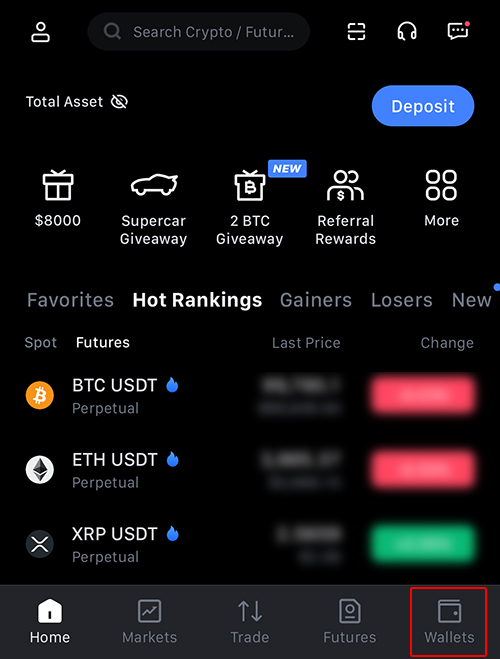
Click on "Withdraw".
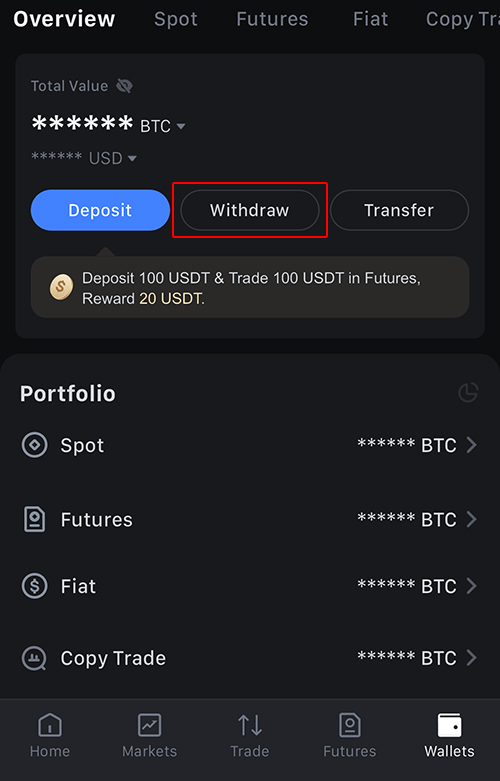
Click on "USDT" Balance you have.
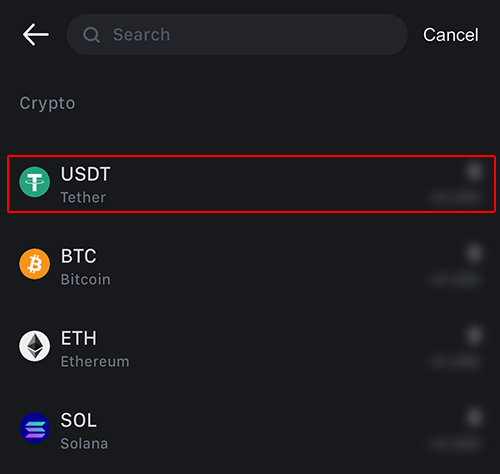
Choose "On-chain Withdrawal".
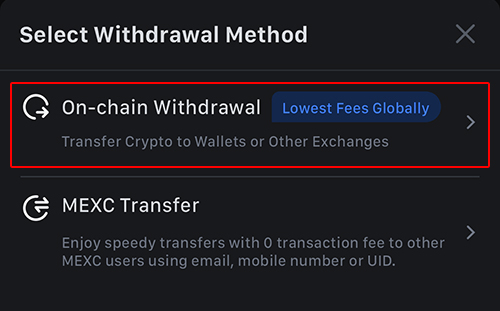
Enter "Recipient Wallet Address".
Choose "BSC BNB Smart Chain (BEP20)" as we recommended for MEXC users.
Enter the "Amount" that you will pay.
Click "Confirm" and complete forward.

Where can I find the Recipient Wallet Address?
You can find it on the service form, click on the "Network" tab to find it.
Or visit BIGO Pay page to see Recipient Information.
NOTE: You must copy the same "Recipient Wallet Address" of the Network you want to pay with.