Bigo Live
How to Remove Bigo Live Fans (Followers)
🔥 Jackpot! 10,000,000 Bigo Diamonds Every Week! 🔥 - Click Here To Join Now!
How to Remove Bigo Live Fans (Followers):
A Step-by-Step Guide
Managing your followers on Bigo Live is an important aspect of maintaining your privacy and improving your experience on the platform. Removing unwanted fans can help prevent users from tracking your activity, reduce the number of unwanted interactions, and keep your account free from scrutiny. In this guide, we will walk you through how to remove Bigo Live fans on both Android and iPhone/iPad devices, and how to prevent unwanted users from following you again.
Why Should You Remove Bigo Live Fans?
Removing fans on Bigo Live offers several benefits, including:
- Protection: Stops users from tracking your activity on the platform.
- Better Control: Allows you to manage who can view and interact with your content.
- Account Security: Helps keep your account safe by reducing unwanted monitoring from others.
Removing Bigo Live Fans on Android Devices
Follow these simple steps to remove followers from your Bigo Live account on an Android device:
- Login: Open the Bigo Live app and log in to your account.
- Access Profile: Navigate to your profile by tapping the profile icon.
- Open Fans List: Tap on your fans list (also known as followers).
- Select a User: Long press on the follower you wish to remove.
- Remove the Follower: A prompt will appear—tap on "Remove" to confirm the action.
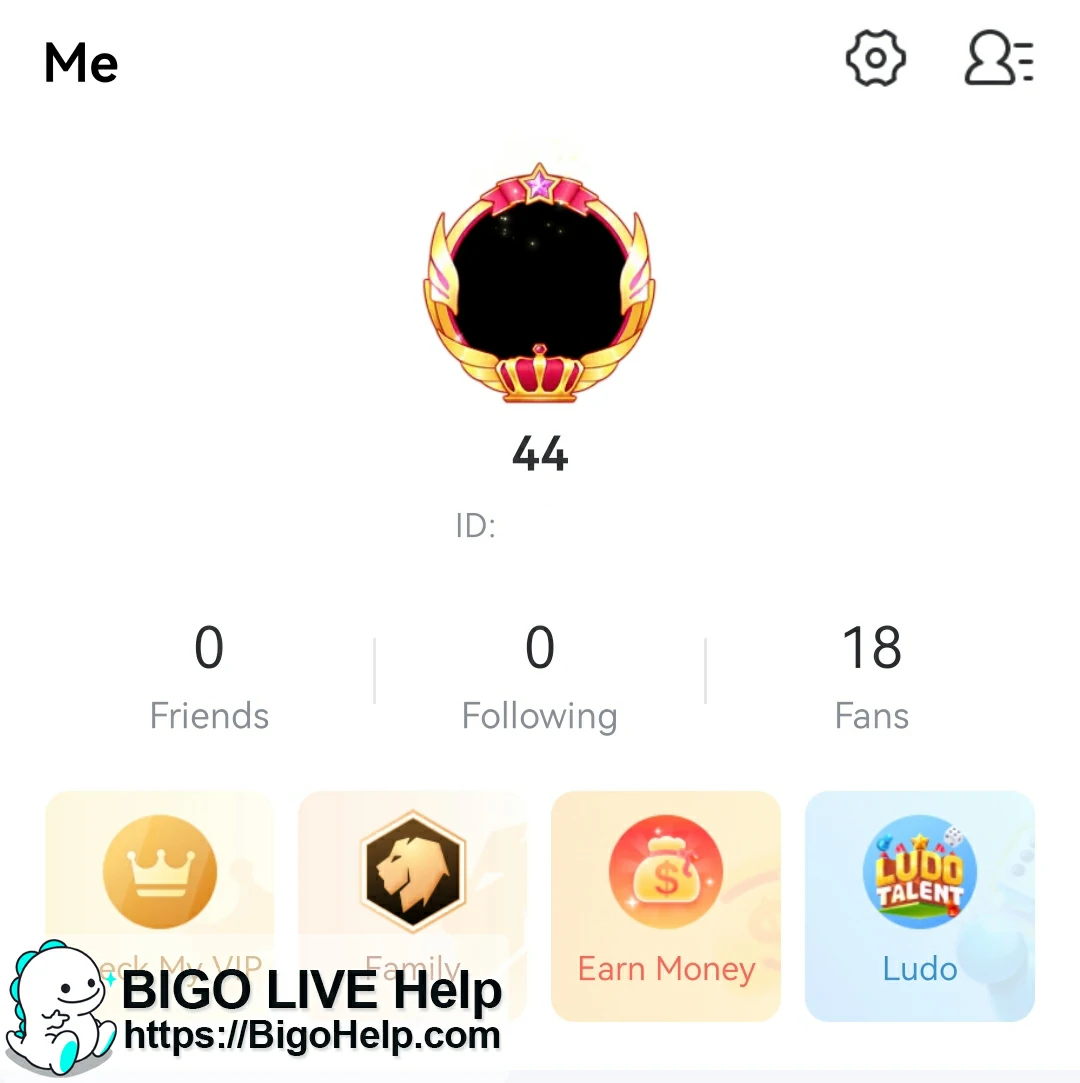
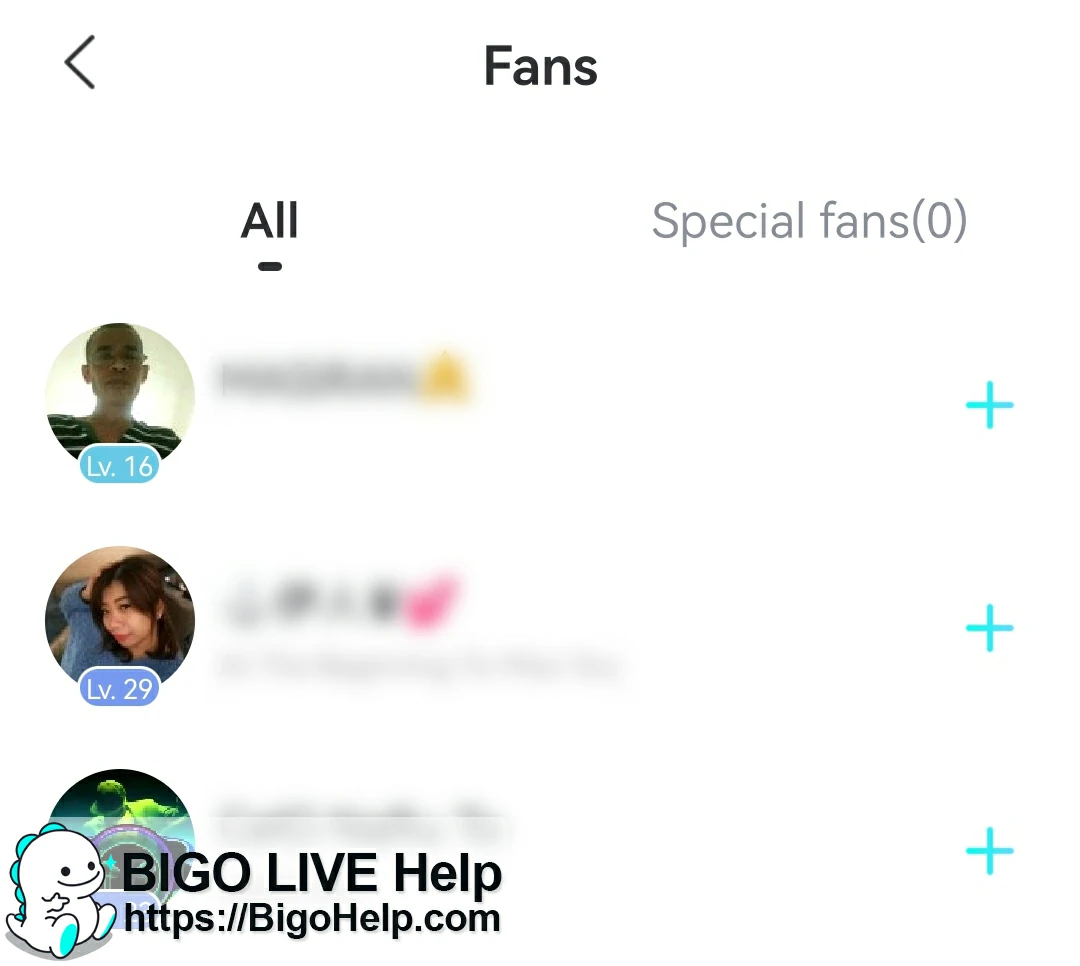
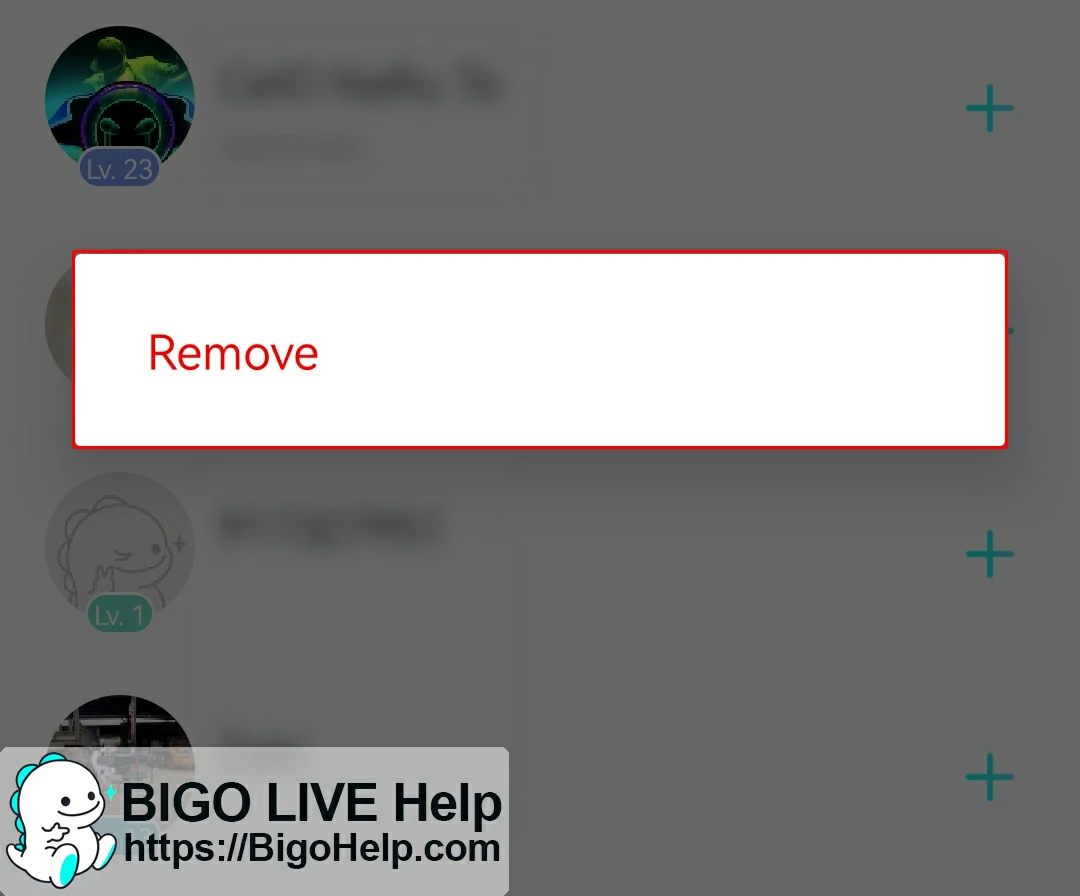
Removing Bigo Live Fans on iPhone/iPad Devices
If you're using an iPhone or iPad, the process is slightly different:
- Login: Open the Bigo Live app and log in to your account.
- Access Profile: Navigate to your profile by tapping the profile icon.
- Open Fans List: Tap on your fans list (followers).
- Swipe Left: On the user you want to remove, swipe left across their name.
- Remove the Follower: A "Remove" button will appear—tap it to remove the user.
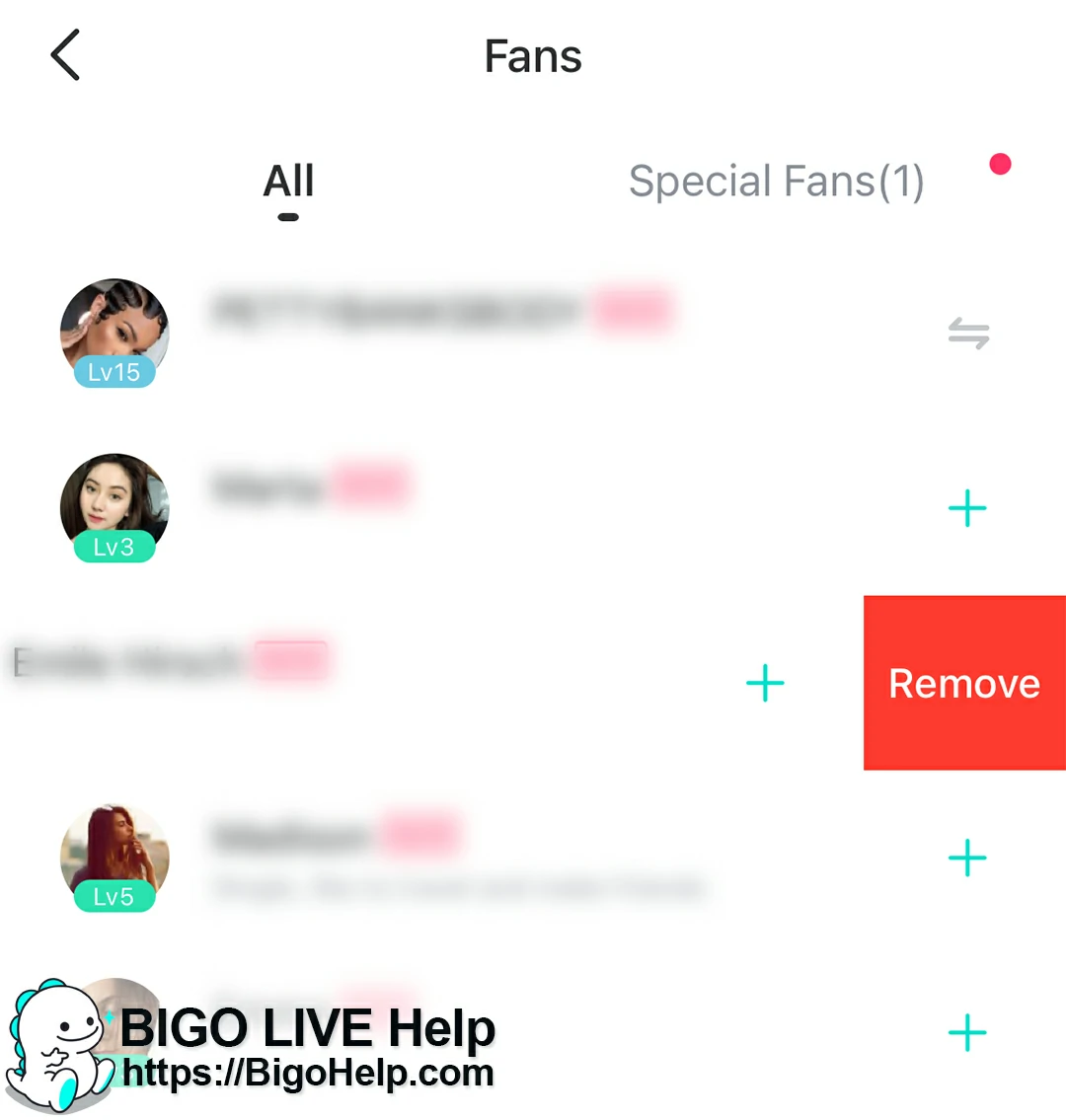
Preventing Users From Following You Again
If you want to ensure that specific users cannot follow you again after removal, blocking them is the most effective method. Here's how:
- Instead of removing the user from your fans list, block them. Blocking will automatically remove the user from your followers and prevent them from following you again using the same account.
- Navigate to the user's profile, select the options menu, and choose "Block." This will permanently stop them from following or interacting with your account.
Can You Prevent All Users From Following You?
Bigo Live is a social streaming platform where the ability to follow others is a core feature. Unfortunately, there is no option to completely block all users from following you by default. However, you can manage your followers by manually removing unwanted users and blocking those who are particularly bothersome. This process allows you to have more control over who interacts with your content and keeps your profile in check.
Conclusion
Managing your followers on Bigo Live is essential for maintaining a safe and enjoyable experience. Whether you want to remove a few unwanted fans or block users from following you again, the steps provided in this guide will help you take control of your account. Regularly checking your followers and utilizing the block feature will ensure that your Bigo Live experience remains enjoyable and free from unnecessary interruptions.